How Small Businesses Can Use Custom GPTs to Supercharge Their Marketing
If you run a small business or startup, you know the grind. You’re juggling everything—socials, emails, customer service—on a limited budget and with a team that’s already stretched thin.
3/31/20254 min leer

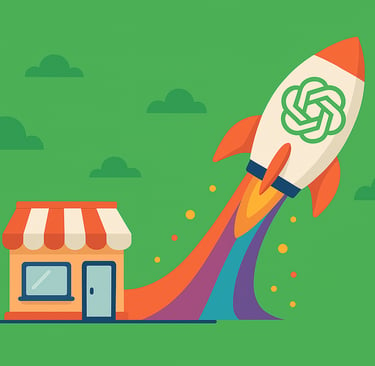
If you run a small business or startup, you know the grind. You’re juggling everything—socials, emails, customer service—on a limited budget and with a team that’s already stretched thin.
Meanwhile, bigger brands have entire departments (and deep pockets) to crank out content and automate every touchpoint.
But what if you could level the playing field?
Custom GPTs make that possible. They’re a powerful way to scale your marketing without hiring more people, blowing your budget, or drowning in tech you don’t understand.
And yes—you can build one without writing a single line of code.
Why This Matters for Small Business Marketing
Most small businesses face three big roadblocks when it comes to marketing:
Limited Resources
You’re doing a lot with a little—there’s never enough time, budget, or in-house expertise to go around.Tech Feels Out of Reach
AI tools sound great in theory, but they feel too advanced (or too expensive) to actually use.Agencies Miss the Mark
Traditional marketing agencies can be a black box. You get jargon, vanity metrics, and vague results—but not real business growth.
That’s exactly where Custom GPTs come in. They give you the power of AI, tailored to your business, in a way that’s simple, affordable, and actually useful.
So… What’s a Custom GPT?
GPT stands for “Generative Pre-trained Transformer.” It’s a conversational AI that can write, respond, plan, and generate ideas—all in a natural, human-sounding voice.
With Custom GPTs, you can create your own version of ChatGPT that understands your brand, speaks in your tone, and handles repeatable marketing tasks with ease.
Think of it like building your own AI-powered marketing assistant. One that works 24/7 and sounds just like you.
Real Marketing Use Cases for Small Businesses
Not sure how you’d use a GPT in your business? Here are a few smart (and totally doable) ways small businesses are already putting them to work:
Social media: Auto-write captions that match your brand voice
Email marketing: Draft newsletters, promos, and follow-ups faster
Customer service: Build a GPT to answer FAQs in your tone
Event planning: Create a helper that manages timelines and details
Blog writing: Get first drafts of SEO-friendly posts in minutes
Lead nurturing: Generate responses that keep your pipeline warm
Whether you’re wearing the marketing hat yourself or have a small team, a GPT can help you do more—without burning out.
How to Build a Custom GPT in 7 Simple Steps
1. Log In to the GPT Builder
Head to chat.openai.com and log in
You’ll need a ChatGPT Plus or Enterprise account
Click “Explore GPTs” then “Create a GPT”
You’ll land in a clean, split-screen interface where the left side helps you build and the right side lets you test as you go.
2. Tell It What You Need
The builder works like a conversation. Just type what you want your GPT to do—no tech speak required.
Example:
“I want to create a GPT that helps small businesses write marketing emails and social captions.”
The builder will guide you from there, asking clarifying questions to shape your GPT’s purpose, tone, and capabilities.
3. Write the Core Instructions
Click “Configure” > “Instructions.” This is where you give your GPT its brain.
Include details like:
What it should do (and what to avoid)
The tone (casual, expert, friendly, etc.)
Formatting preferences (short answers? bullet points?)
Good vs. bad examples
The clearer you are, the better your GPT will perform.
4. Add Conversation Starters
These show users what your GPT can do. Keep them short, clear, and action-oriented.
Examples:
“Write a promo email for a new product”
“Create a week of social captions for a salon”
“Help me respond to a customer complaint politely”
5. Make It Look Like You
Choose a name that clearly reflects its purpose
Add a subtitle to clarify who it’s for
Upload a profile image (use your branding or generate one with DALL·E)
Write a short, punchy description—1–2 sentences max
This is your storefront. Make it inviting.
6. Test Like a Real User
Use the preview panel to run real scenarios. Ask weird questions. Try edge cases. Make sure the tone is right and the responses are helpful.
If something feels off? Tweak your instructions and try again.
7. Publish and Share
Hit “Publish”
Choose your visibility:
Private (just you)
Link-only (great for sharing with your team)
Public (make it available in the GPT store)
All your GPTs will live under “My GPTs” for easy access and updates.
👉 Want to get even better results from your GPT?
Check out our guide: Boost Your Small Business with AI: The Art of Prompt Building for Real Results.
It’s packed with real-world examples and easy frameworks to help you write prompts that get exactly what you need—fast.
Final Thoughts: Smarter Marketing for Small Businesses
Custom GPTs aren’t just about saving time—they’re about reclaiming control. Instead of relying on agencies that speak in circles or tools that feel out of reach, you can build something better—your own AI-powered teammate.
One that sounds like you, works around the clock, and helps you show up where it counts.
Need Help Putting This into Action?
That’s where we come in.
Grow Forward MC helps small businesses and startups achieve real growth—without enterprise-level budgets. We combine proven marketing strategies with easy-to-use AI tools (like Custom GPTs) to help you compete, connect, and convert.
Whether you're just starting out or looking to scale, our growth partnership model meets you where you are and grows with you.
We’re not just another agency. We’re your marketing co-pilot—focused on real results, not vanity metrics.
Let’s build something powerful together.
