10 Game-Changing Ways CPAs Can Use AI: A Beginner's Guide to ChatGPT and Claude
New to AI? By the end of this post, you'll know exactly how to use ChatGPT and Claude to transform your CPA practice, save hours of work each week, and deliver more value to your clients. Let's dive in.
AI
4/16/2025
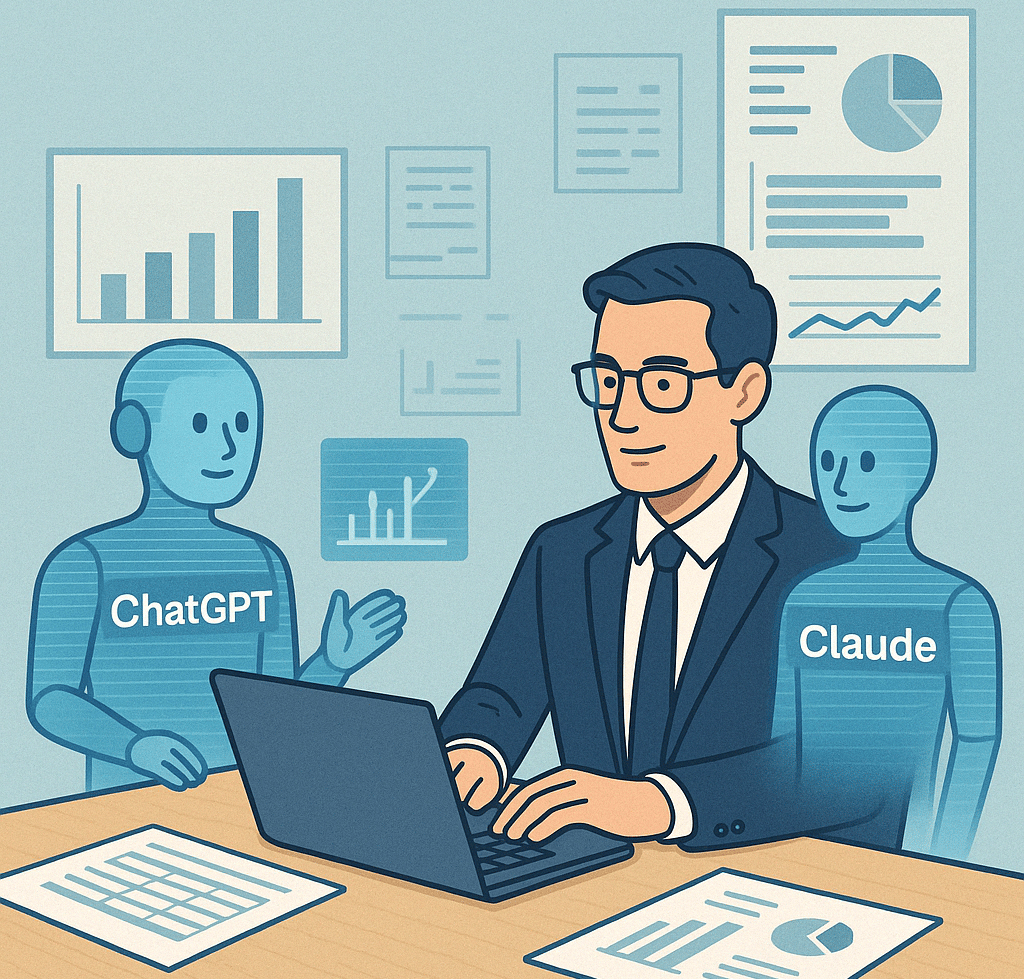

New to AI? By the end of this post, you'll know exactly how to use ChatGPT and Claude to transform your CPA practice, save hours of work each week, and deliver more value to your clients. Let's dive in.
The CPA's AI Opportunity
Accounting firms are under immense pressure. Finding talent is challenging, client expectations keep rising, and that mountain of work isn't getting any smaller. Sound familiar?
Here's the good news: AI tools like ChatGPT and Claude aren't just tech industry buzzwords — they're practical solutions that can help you tackle these challenges head-on.
But here's the thing — you don't need to be a tech wizard to get started. These tools are designed to understand everyday language and respond to simple prompts. No coding required!
What is ChatGPT and Claude Anyway?
Think of ChatGPT and Claude as super-smart digital assistants that can understand complex questions and generate human-like responses.
ChatGPT (developed by OpenAI) and Claude (developed by Anthropic) are both generative AI tools — they create new content based on the information they've been trained on.
Here's how they compare:
🏃♂️ ChatGPT = Fast, versatile assistant with a huge knowledge base
🎓 Claude = Thoughtful researcher that excels at document analysis and nuanced explanations
While these AI tools are incredibly powerful, they do have limitations. They're not perfect with calculations (so don't fire your Excel expert just yet), and they require verification before you share their output with clients.
But for an industry built on asking and answering questions, analyzing documents, and communicating complex information — these tools are absolute game-changers.
Why CPAs Should Care About AI
Before we dive into specific applications, let's address the elephant in the room: Why should busy CPAs invest time in learning yet another technology?
The Wall Street Journal reported that 17% of accountants and auditors — one out of six — quit the profession in 2020 and 2021. That's 300,000 professionals exiting with not nearly enough new entrants to replace them.
AI won't replace accountants, but accountants who use AI will replace those who don't. By automating routine tasks, you can:
Focus on higher-value advisory work
Serve more clients without burning out
Reduce errors and improve consistency
Stay competitive in a rapidly evolving profession
Now, let's explore 10 practical ways you can put these AI tools to work in your practice today.
1. Client Question Answering: Your AI-Powered First Responder
Ever feel like you're answering the same client questions over and over? AI can help with that.
Both ChatGPT and Claude excel at understanding and responding to common accounting and tax questions. They can draft clear, accurate responses that you can review and personalize before sending to clients.
Use AI to answer questions about:
Tax deduction eligibility
Retirement account options
Business expense categorization
Estimated tax payment requirements
Entity structure considerations
Pro Tip: For recurring questions, save your best AI-generated responses in a document library. You can quickly retrieve and customize them for similar questions in the future.
2. Tax Research and Analysis: Your AI Research Assistant
Tax research is time-consuming. AI tools can help you quickly navigate complex tax regulations and summarize key points.
When researching a specific tax issue, try this approach:
Ask Claude to explain a specific tax code section in plain English
Request ChatGPT to outline potential tax strategies for a specific client situation
Have the AI tool compare different tax treatments and their implications
Pro Tip: When researching tax topics, ask the AI to cite specific IRC sections, regulations, or court cases. This gives you a starting point to verify the information.
3. Financial Document Analysis: Your AI Document Reader
CPAs spend countless hours reviewing financial statements, contracts, and other documents. AI can help extract key information and identify potential issues.
Claude is particularly strong at analyzing uploaded documents. You can ask it to:
Summarize key terms in a lease agreement
Extract financial ratios from annual reports
Identify potential audit risks in financial statements
Flag unusual transactions or disclosures
Pro Tip: Be specific in your prompts. Instead of asking "Analyze this financial statement," try "Review this income statement and identify any expense categories that have increased by more than 15% year-over-year, then suggest possible reasons for these changes."
4. Client Communication Enhancement: Your AI Writing Partner
Clear client communication is essential, but crafting effective emails, newsletters, and educational content takes time. AI can help you communicate more effectively and efficiently.
Use ChatGPT or Claude to:
Draft client emails explaining complex tax changes
Create educational content for your newsletter or blog
Simplify technical accounting concepts for non-financial clients
Generate engaging social media posts about financial topics
Pro Tip: Create a "voice guide" for your AI assistant by telling it about your communication style. For example: "When drafting client communications, use a friendly, professional tone that avoids jargon and focuses on practical implications."
5. Accounting Process Documentation: Your AI Systems Designer
Documenting accounting processes is crucial but often falls to the bottom of the to-do list. AI can help you create comprehensive, clear documentation for your team and clients.
Use AI to:
Document step-by-step procedures for month-end closing
Create client onboarding checklists
Develop training materials for new staff
Draft quality control procedures
Pro Tip: Break down complex processes into smaller components when asking AI to help with documentation. For example, request separate documentation for data collection, processing, review, and client delivery phases.
6. Financial Statement Preparation: Your AI Drafting Assistant
While AI shouldn't replace your judgment in financial statement preparation, it can help with drafting notes, management discussions, and analyses.
Use AI to:
Generate first drafts of financial statement notes
Create management discussion and analysis sections
Draft explanations of significant changes or unusual items
Prepare supporting schedules and reconciliations
Pro Tip: Provide the AI with examples of your previous financial statement notes to help it match your style and format. For example: "Here's how I've written Note 3 in the past. Please draft a similar note for this year, incorporating these changes..."
7. Advisory Services Enhancement: Your AI Insight Generator
Moving beyond compliance to advisory services is a key growth strategy for CPAs. AI can help you generate valuable insights and recommendations for clients.
Use AI to:
Analyze financial trends and identify potential issues
Generate industry benchmarking reports
Develop cash flow forecasting models
Create business improvement recommendations
Pro Tip: Combine AI insights with industry-specific knowledge by asking: "As a CPA advising a [specific industry] client, what are the top 5 financial metrics I should track, and what strategies would improve each one?"
8. CPE and Professional Development: Your AI Learning Assistant
Keeping up with changing regulations and expanding your knowledge is essential but time-consuming. AI can help streamline your professional development.
Use AI to:
Summarize new accounting standards or tax regulations
Create study materials for professional exams
Generate practice questions for specific topics
Develop learning plans for yourself or your team
Pro Tip: Ask the AI to explain complex topics at different levels of detail. For example: "Explain the new lease accounting standard at three levels: 1) A basic overview, 2) Key implementation steps, and 3) Detailed technical requirements."
9. Practice Management Assistance: Your AI Office Manager
Running an accounting practice involves countless administrative tasks. AI can help streamline these processes and improve efficiency.
Use AI to:
Draft job descriptions and performance evaluation criteria
Create engagement letters and service agreements
Develop marketing materials and proposals
Generate meeting agendas and summaries
Pro Tip: Create templates for recurring administrative documents by asking the AI to generate a "template for [document type] with customizable sections for [specific variables]."
10. Client Onboarding and Proposal Creation: Your AI Sales Assistant
First impressions matter. AI can help you create polished, professional materials for prospective and new clients.
Use AI to:
Generate customized service proposals
Create client welcome packages
Develop questionnaires for new clients
Draft engagement letters tailored to specific services
Pro Tip: Create a "proposal framework" by asking the AI to generate a template with sections for client background, identified needs, recommended services, implementation timeline, and pricing options.
When to verify?
Always review AI-generated client-facing materials for accuracy, professionalism, and alignment with your firm's service capabilities and pricing strategy.
Implementation Strategy: Getting Started with AI in Your CPA Practice
Now that you've seen the potential of AI tools like ChatGPT and Claude for your accounting practice, you might be wondering how to get started. Here's a practical implementation strategy that will help you integrate these tools effectively:
Start Small and Build Momentum
Don't try to transform your entire practice overnight. Begin with one or two applications that address your most pressing pain points:
If you're spending too much time answering client questions, start with use case #1
If tax research is consuming your days, focus on use case #2
If you're trying to grow advisory services, implement use case #7
Pick a low-risk, high-reward area where you can experience quick wins. This builds confidence and creates momentum for broader adoption.
Establish a Verification Process
AI tools are incredibly powerful, but they're not infallible. Establish a clear verification process before using AI-generated content with clients:
Review for accuracy: Check all factual claims, especially numbers, dates, and regulatory information
Verify against authoritative sources: Cross-reference tax and accounting guidance with official publications
Apply professional judgment: Ensure recommendations align with your professional standards
Personalize the content: Add your expertise and client-specific context
Remember: AI is your assistant, not your replacement. Your professional judgment remains essential.
Conclusion: The Future of Accounting is AI-Enhanced
The accounting profession is at a pivotal moment. Staffing challenges, increasing complexity, and client expectations are creating unprecedented pressure on CPAs. AI tools like ChatGPT and Claude offer a path forward.
By implementing the 10 AI applications we've explored, you can:
Save valuable time on routine tasks
Enhance the quality of your deliverables
Expand your service offerings beyond compliance
Improve client satisfaction with faster, more comprehensive responses
Reduce burnout by automating tedious aspects of your work
The most successful CPAs in the coming years won't be those who resist technology, but those who embrace it as a powerful complement to their professional expertise.
Remember, AI won't replace accountants, but accountants who use AI will replace those who don't.
Need Help Implementing AI in Your CPA Practice?
That's where we come in.
Grow Forward MC specializes in helping accounting professionals integrate AI tools like ChatGPT and Claude into their daily workflows. We understand the unique challenges CPAs face and can guide you through implementing these strategies without disrupting your practice.
Whether you're just getting started with AI or looking to advance your current capabilities, our tailored approach meets you where you are:
Custom AI implementation plans designed specifically for accounting workflows
Training for you and your team on effective prompt engineering for financial applications
Development of practice-specific AI templates for client communications, document analysis, and advisory services We're not just another technology consultant.
We're your AI implementation partner—focused on practical applications that deliver measurable time savings and enhanced client value. Book a free consultation to discover how your firm can leverage AI to grow forward.
Subscribe to our Blog
Enjoy exclusive special deals available only to our subscribers.
